Understanding Google Tag Manager: A Comprehensive Guide Google Tag Manager (GTM)
Introduction
In the ever-evolving landscape of digital marketing, having the right tools at your disposal is crucial. One such tool that has transformed how marketers and developers handle tracking and analytics is Google Tag Manager (GTM).
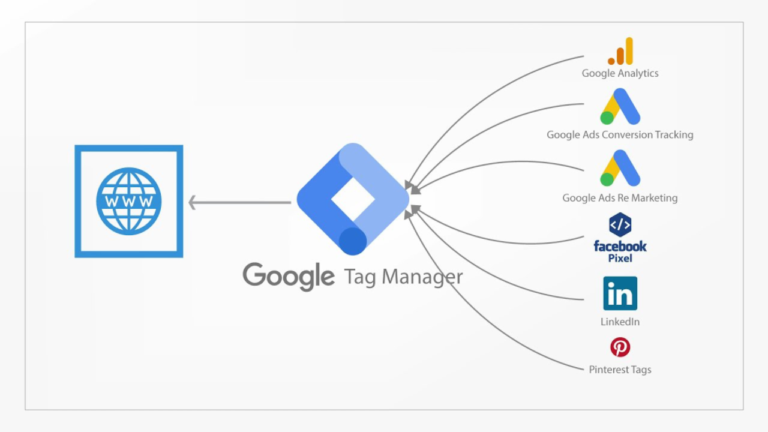
What is Google Tag Manager?
Google Tag Manager is a free tool provided by Google that simplifies the process of managing JavaScript and HTML tags used for tracking and analytics on your website. Instead of embedding multiple tracking codes directly into your site’s source code, GTM allows you to consolidate all your tags in one convenient interface.
Why Use Google Tag Manager?
Enhanced Performance
By managing all your tracking codes in one place, GTM can help improve your website’s loading speed and overall performance. Multiple scripts can slow down your site, but with GTM, you can minimize loading issues.
Ease of Use
GTM enables marketers to implement tracking codes without having to rely on IT or web developers. This flexibility means you can launch campaigns faster, making real-time marketing adjustments easier than ever.
Robust Security
GTM is designed with security in mind. It allows you to maintain control over your tags and ensures that your data remains secure.
Dynamic Tracking
You can track various user interactions on your website, from form submissions to video engagement, making it an invaluable tool for digital marketing.
Getting Started with Google Tag Manager
To leverage the full potential of GTM, you’ll first need to set it up on your website. Here’s a quick overview of the steps involved:
Sign Up for GTM: Start by logging into Google Tag Manager and registering your domain.
Container Code: Once registered, GTM will provide you with a container code. This code should be placed on every page of your website.
Add Tags: After the container code is implemented, you can begin adding tags. For instance, if you want to track Google Analytics, you only need to add it once in GTM, rather than on every page.
Set Up Triggers: Triggers allow you to specify when and where your tags should fire, enabling precise tracking.
Variables and Data Layers: Define custom variables and use the data layer to pass dynamic values to your tags for even more refined tracking capabilities.
Key Components of Google Tag Manager
Tags
Triggers
Data Layer
Variables
What Can You Track with GTM?
With Google Tag Manager, you can monitor a wide array of user interactions, including:
- Third-party tracking codes
- File downloads (PDFs, docs, images)
- Clicks on internal and external links
- Video engagement
- Scroll depth tracking
- Form submissions
- E-commerce transactions
Conclusion
Google Tag Manager is an invaluable asset for digital marketers, SEO analysts, and web developers alike. Its ability to streamline tag management, enhance website performance, and facilitate real-time tracking makes it a must-have tool in your digital marketing arsenal.
Whether you’re just starting or looking to optimize your existing setup, investing time in learning GTM will pay dividends in your marketing campaigns. For further learning, consider checking out online resources and tutorials tailored to GTM to deepen your understanding and skills.
With GTM, you have the power to take control of your data tracking and analysis, ultimately leading to smarter marketing decisions and improved user experiences on your website. Happy tagging!
